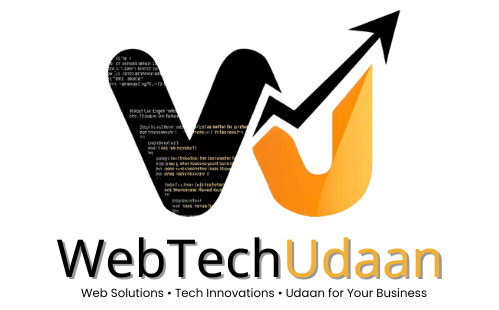In today’s digital age, having a website is essential for any business or individual looking to establish an online presence. Whether you’re running a small business, a startup, or a blog, a website can help you connect with your audience, showcase your products or services, and build credibility. In this blog, we’ll walk you through the process of creating a professional website.
Why Do You Need a Website?
Before diving into the steps, let’s explore why having a website is important:
- Online Visibility: Be accessible to potential customers 24/7.
- Credibility: A well-designed website builds trust with your audience.
- Marketing: Promote your products or services effectively.
- Customer Engagement: Provide a platform for customers to learn about and contact you.
Whether you’re a freelancer, an entrepreneur, or a hobbyist, a website is your digital storefront.
Step 1: Choose Your Website Type
Decide what kind of website you need. Common types include:
- Business Website: Showcase your services and portfolio.
- E-commerce Website: Sell products or services online.
- Personal Blog/Portfolio: Share your work, hobbies, or thoughts.
- Educational Website: Provide courses, tutorials, or e-learning material.
Understanding your purpose will guide your design and functionality.
Step 2: Select a Domain Name
Your domain name is your website’s address (e.g., www.webtechudaan.com). Keep these tips in mind:
- Make it short, easy to remember, and relevant to your brand.
- Use keywords related to your business (e.g., “bakery,” “tech,” or “design”).
- Choose a trusted domain registrar like GoDaddy, Namecheap, or Google Domains.
Step 3: Choose a Hosting Provider
A hosting provider stores your website files and makes them accessible online. Choosing the right hosting provider is crucial for your website’s performance, security, and scalability. Some popular hosting providers are:
- Shared Hosting: Affordable, suitable for small websites (e.g., Bluehost, HostGator).
- VPS Hosting: More control and power for growing businesses.
- Cloud Hosting: Scalable and fast (e.g., SiteGround, AWS).
- Managed WordPress Hosting: Optimized for WordPress sites (e.g., Kinsta, WP Engine).
Best Hosting Plan – Hostinger
If you’re looking for an affordable and reliable hosting provider, Hostinger offers excellent plans that are fast, secure, and user-friendly. You can choose your Hostinger plan from the link below and enjoy an exclusive 30% discount:
👉 Choose Your Hostinger Plan and Get 30% Discount Here
Step 4: Select a Website Platform
The most popular platform for website creation is WordPress. However, other platforms like Wix, Squarespace, and Shopify are also excellent options based on your needs:
- WordPress (Self-Hosted): Ideal for customization and scalability.
- Wix/Squarespace: Beginner-friendly with drag-and-drop builders.
- Shopify: Perfect for e-commerce stores.
If you want a fully customized website, you can also hire a professional web developer Click Here
Step 5: Design Your Website
A well-designed website creates a great first impression. Here are some design tips:
- Use a clean, professional theme that aligns with your brand.
- Focus on user experience (UX) with intuitive navigation.
- Make it mobile-friendly. A majority of web traffic comes from mobile devices.
- Use high-quality images and graphics to enhance visual appeal.
For WordPress users, themes like Astra, OceanWP, or Divi are great starting points.
Step 6: Add Essential Pages
Every website needs these basic pages:
- Home Page: The first impression of your website. Include a clear message about who you are and what you offer.
- About Us: Share your story, mission, and vision.
- Services/Products: List your offerings in detail.
- Contact Us: Provide a form, email, phone number, and address for easy communication.
- Blog (Optional): Share updates, tips, or industry insights.
Step 7: Optimize for SEO
Search Engine Optimization (SEO) helps your website rank higher on Google and other search engines, driving more traffic and improving visibility. Key tips to optimize your website for SEO:
- Use relevant keywords in your content and meta descriptions.
- Install SEO plugins like Yoast SEO or Rank Math.
- Create high-quality, original content that answers your audience’s questions.
- Ensure your website loads quickly and is mobile-friendly.
Need SEO Services for Your Website?
If you want to enhance your website’s SEO and improve its ranking, click here to explore the best SEO plans offered by WebTechUdaan:
👉 Best SEO Plan for Your Website
Let us help you drive organic traffic and get your website noticed!
Step 8: Launch and Promote Your Website
Once your website is ready, it’s time to go live! After launching, promote it through:
- Social Media: Share your website on platforms like Instagram, Facebook, and LinkedIn.
- Email Marketing: Notify your subscribers or contacts.
- Google Ads: Drive traffic through paid advertising.
- Content Marketing: Publish blogs, videos, or infographics to attract an audience.
Need Help Creating a Website?
If you’re unsure where to start or don’t have the time, WebTechUdaan can help! We offer:
- Custom Website Development: Tailored to your business needs.
- E-commerce Store Setup: Start selling online with ease.
- WordPress Development: Professional WordPress websites with premium features.
- Affordable Pricing: Packages starting at just ₹4999!
👉 Contact Us Today to Build Your Dream Website!
FAQs About Website Development
- How much does it cost to create a website?
It depends on your requirements. Basic websites can cost ₹10,000-₹20,000, while advanced e-commerce websites may go higher. click here to see all pricing plan - What platform should I use for my website?
WordPress is the most flexible option, but platforms like Wix and Shopify are great for beginners. - Can I build a website without coding?
Yes, platforms like Wix, Squarespace, and WordPress with page builders like Elementor allow you to build websites without coding. - How long does it take to create a website?
A basic website can take 1-2 weeks, while complex websites may take a month or more. - What is a domain name?
A domain name is your website’s address (e.g., www.webtechudaan.com). - What is web hosting?
Web hosting is the service that stores your website files and makes them accessible online. - Do I need a professional designer?
Not always. DIY tools can work for small websites, but a professional ensures a polished look. - How can I make my website SEO-friendly?
Use keywords, optimize loading speed, and create quality content. - What are the ongoing costs of a website?
Costs include domain renewal, hosting, and occasional updates or maintenance. - Can I update my website after it’s built?
Yes, platforms like WordPress allow easy updates without needing a developer.
FAQs About Hostinger Hosting
- What is Hostinger Hosting?
Hostinger is a web hosting provider known for its affordable, high-performance hosting plans. It offers shared hosting, VPS hosting, cloud hosting, and managed WordPress hosting with fast speeds and reliable uptime. - Why should I choose Hostinger for my website?
Hostinger offers excellent customer support, a 30-day money-back guarantee, fast loading speeds, and competitive pricing. It’s an ideal choice for both beginners and advanced users. - Is Hostinger suitable for beginners?
Yes, Hostinger is user-friendly and comes with an intuitive control panel (hPanel), making it easy for beginners to set up and manage their websites. - What type of hosting does Hostinger offer?
Hostinger offers four main types of hosting:- Shared Hosting: Ideal for small websites.
- VPS Hosting: Offers more control for growing websites.
- Cloud Hosting: Scalable and fast.
- Managed WordPress Hosting: Optimized for WordPress websites.
- How much does Hostinger hosting cost?
Hostinger offers competitive pricing starting from ₹59/month. Prices may vary depending on the hosting plan you choose, but you can get a special 30% discount when you use this link:
👉 Choose Your Hostinger Plan and Get 30% Discount Here - What is the 30-day money-back guarantee?
Hostinger offers a 30-day money-back guarantee. If you’re not satisfied with the service, you can request a full refund within the first 30 days. - Is Hostinger’s customer support good?
Yes, Hostinger provides 24/7 customer support via live chat, email, and ticket systems. They are known for quick responses and professional service. - Can I migrate my existing website to Hostinger?
Yes, Hostinger offers free website migration services for new customers. You can easily transfer your website to Hostinger without any hassle. - Does Hostinger offer free SSL certificates?
Yes, all Hostinger hosting plans come with a free SSL certificate to ensure your website is secure and trustworthy for your visitors. - Can I host multiple websites on Hostinger?
Yes, Hostinger allows hosting multiple websites depending on the plan you choose. Their premium plans support unlimited websites. - Is Hostinger good for WordPress websites?
Yes, Hostinger offers specialized managed WordPress hosting plans that are optimized for WordPress, making it easy to install, manage, and grow your WordPress site. - Does Hostinger offer email hosting?
Yes, Hostinger offers email hosting with professional email addresses that match your domain name, along with tools like email forwarding and auto-responders. - How fast is Hostinger’s hosting?
Hostinger offers high-speed performance with optimized servers, LiteSpeed caching, and solid-state drives (SSDs) to ensure fast website loading times. - Can I upgrade my hosting plan on Hostinger?
Yes, Hostinger allows you to easily upgrade your hosting plan as your website grows. Whether you need more resources or a more advanced plan, you can switch at any time. - How do I get started with Hostinger?
To get started, simply choose the hosting plan that suits your needs and sign up. Don’t forget to use this link to get 30% off:
👉 Choose Your Hostinger Plan and Get 30% Discount Here