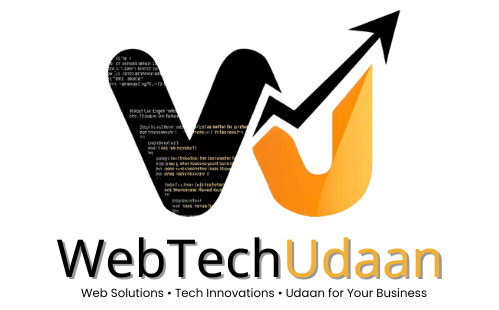WordPress is one of the most popular platforms for building websites, and it’s also highly SEO-friendly. However, to make the most of its built-in features and to ensure your website ranks well in search engines, you need to implement a few optimization strategies. Whether you’re a beginner or an experienced website owner, optimizing your WordPress site for SEO is essential to drive organic traffic and improve visibility.
In this blog, we’ll guide you through expert tips and best practices for optimizing your WordPress site for SEO.
1. Choose an SEO-Friendly Theme
When you’re setting up a WordPress website, selecting the right theme is crucial. A well-coded, lightweight theme not only ensures faster loading times but also makes it easier to implement SEO practices. Themes like Astra, GeneratePress, and Schema are known for their clean code and SEO optimization. Choose a theme that is responsive (mobile-friendly), lightweight, and optimized for SEO.
2. Install a Comprehensive SEO Plugin
The right SEO plugin will provide the necessary tools to optimize your website. Some of the most popular SEO plugins for WordPress are:
- Yoast SEO: Offers a wide range of SEO features like keyword optimization, meta descriptions, and social media integration.
- Rank Math: A powerful alternative to Yoast SEO, Rank Math comes with built-in advanced SEO features and a user-friendly interface.
- All in One SEO Pack: Another great plugin that provides features like meta tags, sitemaps, and social media integration.
These plugins help you easily manage SEO settings, from on-page optimizations to technical SEO elements.
3. Optimize Your Content for Keywords
Keyword optimization is one of the most important aspects of SEO. Conduct keyword research to identify relevant search terms for your business and audience. Use tools like Google Keyword Planner, Ahrefs, or SEMrush to find the best keywords for your website.
Once you have your keywords, integrate them naturally into your content, especially in:
- Page titles
- Headings
- Meta descriptions
- Alt text for images
Remember to write high-quality, informative content that addresses the needs of your audience. Avoid keyword stuffing, which can harm your rankings.
4. Improve Your Site Speed
Website speed is a key factor in both SEO and user experience. Slow-loading websites tend to have high bounce rates, which negatively affects your rankings. To improve site speed:
- Use a caching plugin: Plugins like W3 Total Cache or WP Rocket help reduce load times.
- Optimize images: Compress images without losing quality using tools like Smush or Imagify.
- Choose a reliable hosting provider: Choose a hosting provider like Hostinger, which offers fast and optimized WordPress hosting.
5. Create a Mobile-Friendly Website
With more users browsing websites on mobile devices, mobile optimization is essential. Google prioritizes mobile-friendly websites in its rankings, so make sure your WordPress theme is responsive. This ensures that your website looks great and functions properly on all devices, improving user experience and SEO.
6. Optimize Your URLs
URLs should be clean, descriptive, and easy to read. WordPress allows you to customize your permalink structure. Go to Settings > Permalinks, and choose a structure like Post name (/sample-post/). This is SEO-friendly because it includes relevant keywords and makes it easy for users to understand what the page is about.
7. Implement Internal Linking
Internal linking is an essential SEO strategy that helps distribute link equity across your website and keeps users engaged. Link to relevant pages or blog posts within your content to encourage visitors to explore more of your website. This also helps search engines understand the relationship between pages.
8. Optimize Your Images
Images are a crucial part of any website, but they can also slow down your site if not optimized properly. To make sure your images are SEO-friendly:
- Use descriptive file names (e.g.,
best-website-design.jpg). - Add alt text to each image that describes its content. This helps search engines understand the image context.
- Compress images to reduce file sizes and improve page load times.
9. Use Schema Markup
Schema markup, also known as structured data, helps search engines understand the content of your pages more easily. By adding schema markup to your WordPress site, you can enhance the way your content appears in search results (e.g., star ratings, product prices). Plugins like Schema Pro or Yoast SEO can help you easily implement schema markup.
10. Build High-Quality Backlinks
Backlinks are one of the most important ranking factors for SEO. A backlink is a link from another website to your content. Google views these links as votes of confidence, and the more quality backlinks you have, the higher your chances of ranking well. You can build backlinks through:
- Guest posting
- Collaborations and partnerships
- Content marketing (creating shareable content)
- Reaching out to industry influencers or bloggers for links
11. Regularly Update Content
Fresh, relevant content is key to maintaining your SEO rankings. Regularly updating your website with new blog posts, products, or services signals to search engines that your site is active. Update old content with new information, and make sure your pages are still relevant and accurate.
Conclusion
Optimizing your WordPress site for SEO doesn’t have to be complicated. By following these expert tips and best practices, you can improve your website’s search engine rankings, drive organic traffic, and ultimately grow your online presence. SEO is a continuous process, but with the right tools and strategies, you can see significant improvements in your website’s performance.
If you need professional help with WordPress SEO, WebTechUdaan is here to assist you. Our team of SEO experts can help you optimize your WordPress site to achieve better rankings, attract more traffic, and enhance your user experience.
👉 Click here to explore our WordPress SEO services and get started today!